Small businesses can greatly enhance their operations and customer interactions by implementing CRM software for small business (Customer Relationship Management software). This tool centralizes client data, streamlining processes from initial contact to post-sales support. Key benefits include improved efficiency, better collaboration, enhanced data security, and valuable insights through reporting. Popular options like HubSpot CRM, Zoho CRM, and Freshsales offer user-friendly interfaces and tailored features, empowering teams to manage customer relationships effectively and drive growth. To maximize benefits, businesses should train their team, customize workflows, and regularly review data.
Small businesses are always on the lookout for efficient tools to streamline their operations, and a user-friendly Customer Relationship Management (CRM) software is an excellent addition. This article guides you through the essentials of CRM software tailored for small teams, highlighting its benefits and must-have features. We explore top CRM options specifically designed for tiny teams and provide insights on implementation and optimization strategies. Discover how the right CRM can transform your business’s customer interactions and elevate your growth prospects.
- Understanding CRM Software for Small Businesses
- Benefits of Using a User-Friendly CRM System
- Key Features to Look For in a Small Team CRM
- Top CRM Software Options for Tiny Teams
- Implementing and Maximizing Your CRM Tool
Understanding CRM Software for Small Businesses

For small businesses looking to streamline their operations and enhance customer interactions, Customer Relationship Management (CRM) software is an invaluable tool. A CRM system acts as a centralized hub, allowing teams to efficiently manage and track every aspect of client engagement, from initial contact to post-sales support. By digitizing these processes, it frees up time and resources, enabling small business owners and their teams to focus on providing exceptional customer service and growing their operations.
CRM software for small businesses offers a range of features designed to simplify and automate various tasks. These typically include lead management, sales pipeline tracking, contact and account organization, and analytics and reporting capabilities. User-friendly interfaces and customizable workflows ensure that each team member can access and contribute to customer data in real time, fostering collaboration and improving overall productivity.
Benefits of Using a User-Friendly CRM System

Implementing a user-friendly CRM (Customer Relationship Management) system can be a game-changer for small teams looking to streamline their operations and enhance customer interactions. These platforms are designed with simplicity in mind, making them easily accessible and navigable, even for those without extensive technical knowledge. One of the key benefits is improved efficiency; team members can quickly input, retrieve, and manage customer data, eliminating time-consuming manual processes. This not only reduces administrative burdens but also allows for more focused efforts on customer engagement and sales strategies.
Additionally, a user-friendly CRM software for small business provides valuable insights through comprehensive reporting and analytics features. Teams can easily track interactions, set reminders, and stay organized, ensuring no potential leads are overlooked. By centralizing all customer information in one place, the CRM fosters better collaboration among team members, enhances data security, and facilitates informed decision-making, ultimately contributing to increased sales and improved customer satisfaction.
Key Features to Look For in a Small Team CRM

When selecting a Customer Relationship Management (CRM) software for your small team, there are several key features to look for that can streamline operations and enhance customer interactions. Firstly, consider ease of use. A simple, intuitive interface is crucial for teams with limited resources, ensuring quick adoption and minimal training time. The CRM should be designed with small teams in mind, offering a clean layout and straightforward navigation.
Additionally, automation capabilities are invaluable. Look for features that automate routine tasks such as data entry, lead nurturing, and customer communication. This not only saves time but also reduces errors. Moreover, robust reporting and analytics tools enable your team to gain valuable insights into sales pipelines, customer behavior, and campaign performance, facilitating data-driven decisions and strategic planning for the small business.
Top CRM Software Options for Tiny Teams

For small teams looking to streamline their customer relationship management (CRM), several top-rated software options stand out for their ease of use and tailored features. Platforms like HubSpot CRM, Zoho CRM, and Freshsales are popular choices due to their intuitive interfaces and comprehensive yet accessible functionalities.
HubSpot, for instance, offers a robust free plan with essential CRM capabilities, while Zoho provides a wide array of tools within its suite, allowing small businesses to manage sales, marketing, and customer service from a single platform. Freshsales focuses on simplicity and efficiency, making it easy for teams to track leads, schedule tasks, and analyze sales performance without becoming overwhelmed by complex features. These user-friendly CRMs empower small businesses to effectively manage their relationships with customers, fostering growth and enhancing overall operational efficiency.
Implementing and Maximizing Your CRM Tool
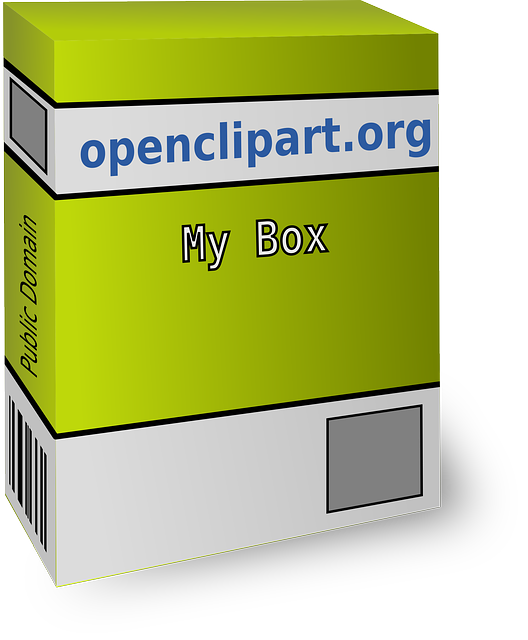
Implementing a CRM software for small businesses is a strategic move that can significantly enhance your team’s productivity and customer relationships. The key to maximizing its potential lies in aligning it with your unique business needs. Start by training your team on how to use the tool effectively, ensuring everyone understands their role in managing and updating customer data. Customizing your CRM is also essential; set up relevant fields and workflows that match your sales process. This could include creating templates for common customer interactions or setting up automated reminders for follow-up tasks.
Regularly reviewing and analyzing your CRM data will provide valuable insights into your business operations. Use these reports to identify trends, measure team performance, and anticipate customer needs. By consistently updating and refining your CRM strategy, you’ll not only improve internal processes but also deliver a more personalized experience to your clients, fostering stronger relationships and driving business growth.
For small teams seeking to streamline their operations and enhance customer relationships, a user-friendly CRM software is an invaluable tool. By implementing the right system, businesses can efficiently manage interactions, boost sales, and foster stronger client connections. This article has guided you through the process of understanding CRM’s importance, exploring its benefits, identifying key features, and discovering top software options tailored to tiny teams. Now, it’s time to take the leap and implement your chosen CRM, maximizing its potential to drive success in your small business.
